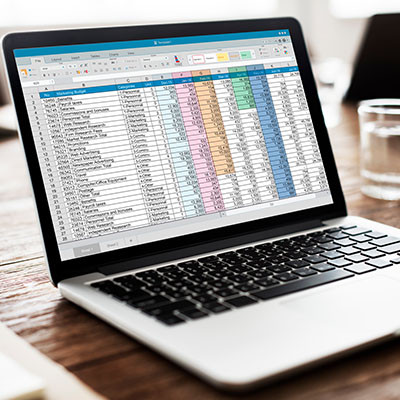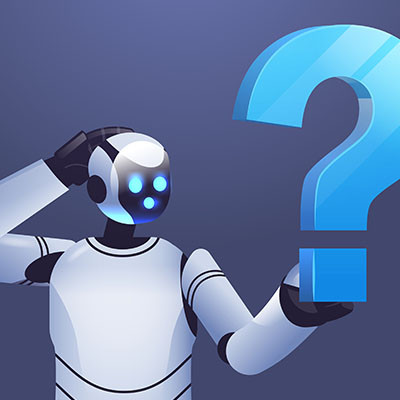Complete Computer Solutions Blog
Reaching out for support involves admitting that there is a problem in the first place—a sore spot for some individuals. It can also be time-consuming, which is more of an issue for busy individuals. However, with the right approach, you can make asking for help during the IT support process much easier.
Does your business use Google Workspace for its productivity solution? If so, we’ve got a tip for you—several, in fact, as we explore the various shortcuts available to expedite your productivity. Let’s take a look at some of the lesser-known shortcuts and how your business can use them to power up its efficiency.
With collaboration playing center stage for most businesses, it’s no small wonder that file sharing is such a priority for SMBs. If you want to establish solid file-sharing practices, you need the right solutions. Today, we want to explore four ways you can establish an efficient and secure file-sharing platform.
You might have noticed that some of your younger workers are leaving your business much earlier than you might expect them to. This could be because of a phenomenon called “shift shock,” which examines employee engagement and satisfaction. Let’s consider how shift shock could potentially harm your business.
Back in 2022, Microsoft coined the term “productivity paranoia,” referring to the fears that many managers have that remote workers aren’t working to their full productivity. However, as remote and hybrid work has continued for many companies, a different form has emerged: the feeling a worker has that they have to prove they are still productive while working from home.
Here are some tips to share with your team, so they can use them to avoid these feelings.
We’ve seen the conference rooms of a lot of businesses, from the modified break-room with stale coffee to immaculate lecture rooms with plush, comfy seats, and everything in between.
A good conference room can do a lot to impress potential clients and customers, encourage collaboration within your team, and leave a great impression on potential employees too. While we’re not going to pretend to be interior decorators, there are definitely some important steps that we can assist with to make sure your conference room is up to the task.
Whatever your industry, there are going to be processes that need to be followed, and this will require no small amount of organization to keep all the moving parts in tandem with each other. Fortunately, tools that can help with your project management needs are readily available, so long as you take advantage of their capabilities.
Take Google Sheets, for instance.
It shouldn’t be a surprise to hear that the better your relationship is with your employees, the more your business will benefit. Despite this, many businesses today lack trust between their organizational levels. Let’s go over a few simple tips that you can use to help maintain positive feelings amongst your team.
It doesn’t take much to get us to start ranting about the dangers of phishing, and it’s a topic that we won’t stop talking about for some time. Unfortunately, phishing comes in enough forms that it isn’t always so simple to spot. For this week’s tip, we just wanted to run through the different formats phishing can take, focusing on how to identify each type.
The holidays are fast approaching and that means people are going to miss work for one reason or another. If you can get away from the office for a little bit, you’ll want to set up an out-of-office message to ensure that others know you will get back to them when you get back to the office. Here’s how you can set up an autoresponder for an out-of-office message in Microsoft Outlook.
For small businesses, having a fast, reliable Internet connection is needed to run all the digital tools that your staff has come to depend on. If you don’t have the bandwidth in place, you can deal with bottlenecks that can ruin communications, stall productivity, and cause operational issues of all types. Today, we’ll take a look at how to determine the amount of bandwidth you need to support your business’ computing infrastructure.
At first glance, cybersecurity might seem incredibly complicated and difficult to understand, but even a baseline understanding of some of the principles of cybersecurity can go a long way toward protecting your business. Let’s discuss some of the common-sense ways you can keep your business secure, even if you don’t have an internal IT department to ask for help from.
When you run a business, solid decision making is crucial to achieving success. This goes from hiring and managing your staff, choosing the right prospects, supporting your customers, and procuring tools and resources that make your business possible. Today, technology is not only important, it is a major consideration when determining your yearly budgets. Let’s go through a couple of tips on how to make the best technology decisions for your company.
Unfortunately, cybersecurity is a lot easier to reinforce in the office than it is when your team members are working remotely—and even then, it can be a serious challenge to maintain. However, let’s focus on the remote worker’s situation for a few moments and review a few best practices that can help a remote worker stay secure.
Typing on your keyboard is something that you do every day, but sometimes you just don’t want to do it. You can give your hands a break and use Microsoft Word’s dictation feature; this lets you use your voice to write in the software. Let’s go over how you might use the feature on a desktop, web browser, or mobile device.
While we’re all for efficiency, there are some boundaries that should not be crossed for everyone’s benefit. Take, for instance, the email you use to subscribe to online services. While it may be tempting (or, for some people, automatic) to use your work email address when you sign up for, say, your Netflix account or an online merchant, we wanted to discuss why this is a bad habit to get into that could have lasting consequences.
Laptops are pretty great, I think we can all agree, simply due to their portability. Having said that, the one-screen situation that laptops bring with them can certainly get in the way of productivity—particularly for those who are used to using more than one. Let’s discuss why an additional display is so helpful, and what your options may be for hooking one up to your laptop.