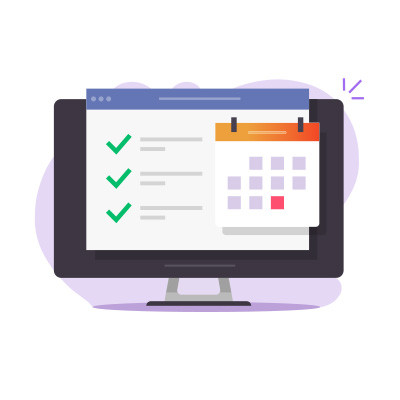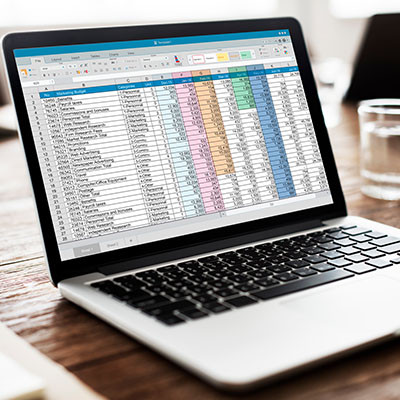Artificial intelligence is seen practically everywhere now, including at the top of Google’s recommended search results. If you don’t want these generated results appearing whenever you perform a search, there are ways to turn them off. In fact, you might really want them turned off… especially since they’re found to be wrong, depending on where the AI pulls this information from.
Complete Computer Solutions Blog
Does your business use Google Workspace for its productivity solution? If so, we’ve got a tip for you—several, in fact, as we explore the various shortcuts available to expedite your productivity. Let’s take a look at some of the lesser-known shortcuts and how your business can use them to power up its efficiency.
Google Lens lets you do some cool things with your mobile device, even if it sometimes feels a bit niche. Google Chrome also has functionality that allows you to use Google Lens to search for anything visible in the browser. For example, it can detect images and text, or still images captured from video, to return results.
Today, we want to highlight how you can use this neat functionality!
If you feel like you have too many browser tabs open at any given time, then you'll be happy to know that you can sometimes save certain browser tabs as a standalone application on your device. This will give them their own icon and make accessing them much easier than constantly navigating to them through your web browser.
Google Search is a cornerstone of the internet, used by billions of people daily to find information quickly and efficiently. But have you ever wondered what happens behind the scenes when you type a query into Google and hit "search"? Let's dive into the intricate process that powers the world's most popular search engine.
One of the nice things about software platforms is how well the applications within them interact with one another. Take, for instance, the applications contained within Google Workspace.
Because of the interconnected nature of the Google Workspace platform, there’s a lot that the different programs can do in tandem. As an example, let’s consider how the word-processing application Google Docs can be used to generate events in the associated account’s Google Calendar.
The Internet is pretty great. You can watch videos of cats being weird, and then watch the London Philharmonic Orchestra perform Stravinsky’s Rite of Spring. Then you can go on Reddit and learn how to replace the drywall in your bathroom. Just another typical Sunday afternoon with the Internet, right?
Unfortunately, the Internet isn’t always perfect. It can be pretty dangerous, and we’d like to share some surprising terms that can lead to dangerous websites and malware if you search for them on Google.
Whatever your industry, there are going to be processes that need to be followed, and this will require no small amount of organization to keep all the moving parts in tandem with each other. Fortunately, tools that can help with your project management needs are readily available, so long as you take advantage of their capabilities.
Take Google Sheets, for instance.
Both Microsoft and Google offer work profile solutions that are designed to separate personal and professional use on mobile devices. These profiles are commonly used in enterprise settings to enhance security and manageability while allowing employees to use their personal devices for work-related tasks. Here's an overview of work profiles from Microsoft and Google.
Since its domain was first registered on September 15, 1997, Google has exploded from a relatively simple search engine to the massive assortment of platforms and services that fall under the Alphabet umbrella. That being said, most people tend to think of very specific aspects of Google’s Search function… like the amusing Easter Eggs that the platform has become somewhat famous for.
Do you have an old Google account that you created years ago, only to replace it later with one that is more on-brand and less filled with spam messages? You’re not alone, but as you might expect, these accounts can create more problems than they are worth if you let them sit around unused for too long. Perhaps that is why Google is planning to shut down any old Google accounts that have remained dormant for the past two years.
Email groups are remarkably useful. Instead of sending a copy of an email to each individual recipient, you can effectively create a simple forum post that everyone can participate in—a feature that certainly helps when collaboration is a priority. Let’s go over how you can quickly and easily create a group in Gmail.
There is a scam going around that convinces organizations to pay for their Google Business Profile, and if you paid for this free service, you’ve fallen for the trick. Google is taking legal action against the scammers who have dragged their name through the mud, using Google’s notoriety to defraud businesses who just want to look competitive.
If your business uses Google Apps, then there is a good chance that you have some sort of integration set up with other services. If you grant permissions to other applications or programs to access and use Google Drive, you should know that you have some power over these permissions, and it’s incredibly important that you understand what permissions you are granting.
Last time, we started our discussion on the best search engines by talking about the behemoth, Google. While Google is, by far, the most popular and commonly used, and arguably the most accurate search engine, it doesn’t mean it’s always the right search engine to use. Let’s talk about some other alternatives and see where they might fit in.
How often does this scenario happen to you? You’re going about your workday and are being quite productive, when all of a sudden you close the wrong tab in your web browser, putting an end to your productivity. This isn’t crippling downtime or anything, but it’s an inconvenience that we know you can do without. Thankfully, modern web browsers let you reopen closed tabs or windows to get back to where you left off.
Bookmarks are an essential part of being productive with your Internet browser, but what happens when you switch to a different one, like Google Chrome? Do you have to manually add all of your bookmarks back to the browser? Nope! Let’s go over how you can import your bookmarks directly to Google Chrome and save some time.