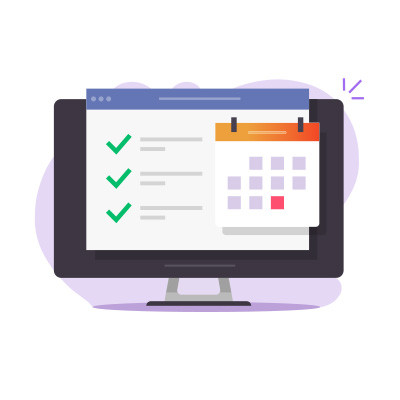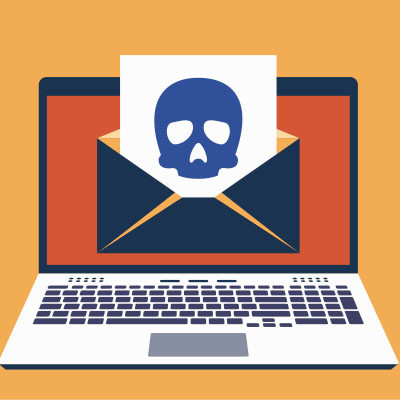Complete Computer Solutions Blog
With remote work remaining popular, employees can benefit from flexibility and work-life balance, but at the cost of certain challenges on the business side. The big one is security, as your network ends up spread out across multiple locations rather than siloed in-house. Here are three rules you should consider when planning out how to approach remote work.
Artificial intelligence is seen practically everywhere now, including at the top of Google’s recommended search results. If you don’t want these generated results appearing whenever you perform a search, there are ways to turn them off. In fact, you might really want them turned off… especially since they’re found to be wrong, depending on where the AI pulls this information from.
With the end-of-support date for Windows 10 looming later this year–October 14, 2025–you need to take action now so you don’t find yourself in a difficult situation. We have some tips for you as you make this transition, so we encourage you to use them to upgrade as quickly as possible ahead of the end-of-support date.
Reaching out for support involves admitting that there is a problem in the first place—a sore spot for some individuals. It can also be time-consuming, which is more of an issue for busy individuals. However, with the right approach, you can make asking for help during the IT support process much easier.
Financial management and accounting are two business needs that apply to all organizations of any size or industry. Fortunately, these organizations have access to tools like Intuit QuickBooks to help them fill these needs in a way that is accessible and convenient.
Let’s review some shortcuts to help you be more productive in managing your business finances via QuickBooks.
Does your business use Google Workspace for its productivity solution? If so, we’ve got a tip for you—several, in fact, as we explore the various shortcuts available to expedite your productivity. Let’s take a look at some of the lesser-known shortcuts and how your business can use them to power up its efficiency.
Have you ever had one of those projects where you struggle to make meaningful progress because it just feels impossible? While reflecting and thinking through how to approach a challenge is helpful, it’s not always in your best interest to slow down. Sometimes, it takes a little brute force to push through and complete an important task.
Google Lens lets you do some cool things with your mobile device, even if it sometimes feels a bit niche. Google Chrome also has functionality that allows you to use Google Lens to search for anything visible in the browser. For example, it can detect images and text, or still images captured from video, to return results.
Today, we want to highlight how you can use this neat functionality!
It isn’t a secret that working with different times in a spreadsheet can be a real pain… even if you’re just trying to add them all up. Fortunately (and a little unsurprisingly), this is because these programs have a specific function to accomplish this.
Let’s review the process you should follow in your spreadsheet program, whether you use Microsoft Excel or Google Sheets.
If you feel like you have too many browser tabs open at any given time, then you'll be happy to know that you can sometimes save certain browser tabs as a standalone application on your device. This will give them their own icon and make accessing them much easier than constantly navigating to them through your web browser.
One of the nice things about software platforms is how well the applications within them interact with one another. Take, for instance, the applications contained within Google Workspace.
Because of the interconnected nature of the Google Workspace platform, there’s a lot that the different programs can do in tandem. As an example, let’s consider how the word-processing application Google Docs can be used to generate events in the associated account’s Google Calendar.
Back in 2022, Microsoft coined the term “productivity paranoia,” referring to the fears that many managers have that remote workers aren’t working to their full productivity. However, as remote and hybrid work has continued for many companies, a different form has emerged: the feeling a worker has that they have to prove they are still productive while working from home.
Here are some tips to share with your team, so they can use them to avoid these feelings.
A screenshot can be a remarkably handy thing to have on hand, for both your own purposes and especially for the purposes of technology support. While there are many tools out there that can help you take effective screenshots, there is a modern solution available for all users of Windows 11. Let’s look at how you can use it!
As much as we try to structure our productivity throughout the day, there are always those moments that seem to slip by—both at work and in our personal lives. It can be tough to find time to commit to projects whether your goal is personal or professional.
So, let’s go over some tips that help make this time easier to find.
There are few technology solutions that have been as transformative and important for businesses as email. Unfortunately, however, it’s remarkably easy for a hacker to gain access to an email account to cause all kinds of chaos for a business. Let’s consider ways you can protect your business’ email accounts and, by extension, the rest of your organization’s infrastructure.