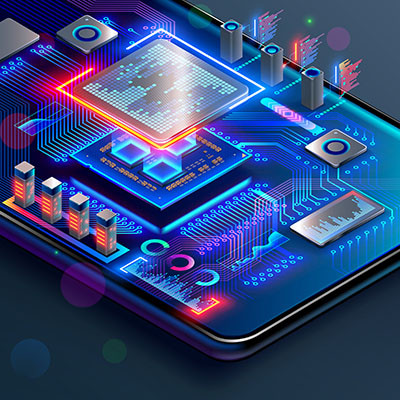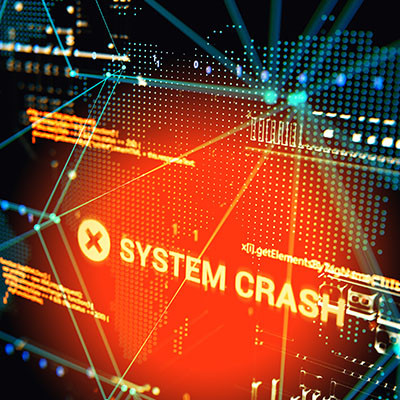Complete Computer Solutions Blog
As a provider of information technology services and support, a big part of our job is helping the businesses we work with make the best decisions regarding their critical IT. This responsibility means we often provide an advisory role to business leaders.
In that role, we strongly advise that you make any intended technology purchases and upgrades right now… because if you wait, you may have no good options left.
Nostalgia is a powerful force. It can drive us to look to the past for things we once loved, such as the music we listened to over the years. However, what if the music you loved was lost forever?
This could be the case for many, as older hard drives that archive this music have been discovered to have failed. Let’s examine the situation to see what lessons any small-to-medium-sized business can learn.
Your computer has a brain, of sorts, in its CPU… a tiny square that literally enables everything the device does, as it processes billions of instructions at a time. Of course, to support this on such a relatively tiny piece of hardware, most CPUs are packed with microscopic transistors—these transistors being small enough to fit hundreds on a single blood cell.
As you might imagine, this means things can go wrong pretty easily… and gone wrong, things have. Many newer computers are suffering from a bug that could cause permanent damage to the CPU… and if you don’t take steps fast, it could be too late.
The Right to Repair movement has evolved from a simple idea into a full-fledged campaign, with numerous states enacting measures to enhance the rights of consumers and businesses who use various technologies daily. Let's take a moment to assess the current status of this movement and explore what it means for businesses.
Every organization, whether it’s a farm with a stable full of horses or an office with a stable filled with people, depends on its access to the Internet. Most people take for granted their ability to connect whether it be with their smartphone via Wi-Fi or their workstation, which is typically hardwired. There is a whole infrastructure behind the near ubiquitous Internet access you enjoy. Today, we will go through some of the essential hardware needed.
Let’s face it; running a business can be expensive, and taking any measures possible to mitigate those costs can have huge benefits for your bottom line. One way companies are minimizing costs is by implementing a Bring Your Own Device policy, or BYOD, to allow employees to use their own personal devices for work purposes. We’re here to help you do so without putting security at risk.
For millions of people, the rubber ducky is a benign reminder of childhood. Depending on when you were a child, the rendition of Sesame Street’s Ernie singing “Rubber Duckie, you’re the one,” is ingrained in your mind every time you hear the term. Unfortunately, the Rubber Ducky we are going to tell you about today has only fond recollection for people who are looking to breach networks they aren’t authorized to access or deliver malware payloads that are designed to cause havoc.
In efforts to curb the semiconductor shortage and jumpstart the technology industry, the United States Congress passed legislation that includes funding for manufacturing semiconductors. Partially in response to China’s increasing economic influence and partially in response to the semiconductor shortage, the CHIPS Act could be just what industry leaders need to kickstart the manufacturing of these important devices.
For modern organizations that depend highly on their technology, nothing is quite so scary as an event that can completely marginalize its ability to operate. This doesn’t need to be a fire, flood, or some other major cataclysm; it could be something as simple as some of your old IT fails and you’re not ready for it. This week, we thought we’d briefly go through what a catastrophic failure looks like and some steps you can take to keep your business from experiencing one.
Businesses that depend on their technology try to stick with it as long as they can so as to not incur large unnecessary costs. Ironically, that may be the thing that is causing a lot of those costs. Today, we thought we would take a look at a couple of variables that can let you know it’s time to upgrade away from your current technology.
Laptops are pretty great, I think we can all agree, simply due to their portability. Having said that, the one-screen situation that laptops bring with them can certainly get in the way of productivity—particularly for those who are used to using more than one. Let’s discuss why an additional display is so helpful, and what your options may be for hooking one up to your laptop.
How often over the past year or two have you gone to replace a device on your infrastructure, only to find that the price has increased or the device simply isn’t available? This is an issue with the current hardware shortage, particularly for business electronics. Since businesses depend on technology, it becomes critical that you understand how this shortage impacts your day-to-day operations.